-
TINT AND TRACK: FOR PC AND WINDOWS® TABLETS
-
Once you purchase Tint and Track ® Software you will receive;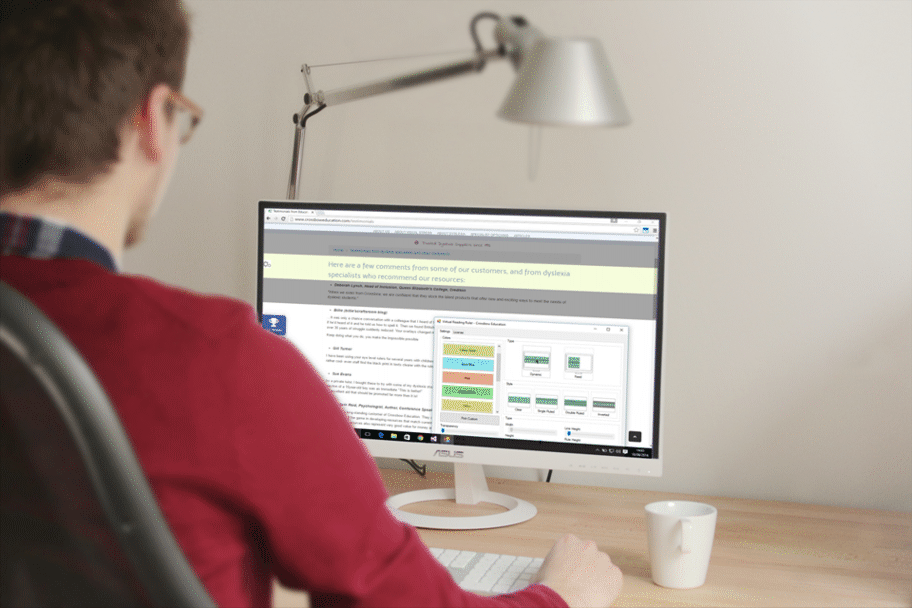
Control your screen and text clarity with the fully configurable screen overlay software Tint & Track. It works on top of all your regular programs, allowing you to choose the perfect colour, size and type of overlay you use as you navigate your files, programmes and the Internet.
You may be using a computer regularly and suffer from sore eyes/ headaches or have difficulty reading a dark font on a white background. Overuse of electronic devices can result in Digital Eye Strain which research has shown affects 50% users. The American Optometrist Association (AOA) found “increasing evidence to support a link between blue light exposure and macular degeneration.” Changing the colour temperature is advised. Tint and Track may be the solution; aiding reading and writing on the computer.
A licence Key, download Instructions and a comprehensive Tint and Track Manual.
With Tint and Track software, you:
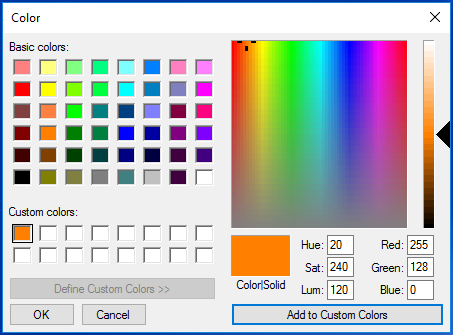
1. Begin by using the diagnostic tool to find the most suitable overlay colour. There are millions of colours from which to choose. 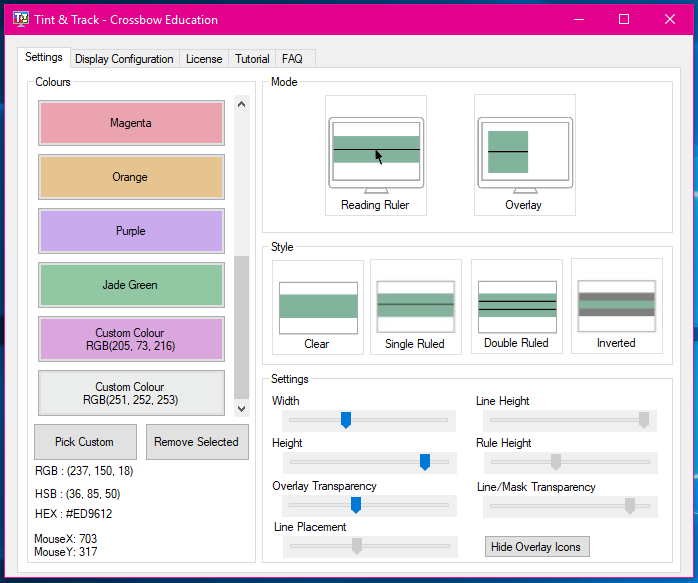
2. Next, customise your line and size settings to meet all your on-screen needs. -
- Choose anything from a tinted bar to a whole tinted screen to help with reading and writing on the computer.
-
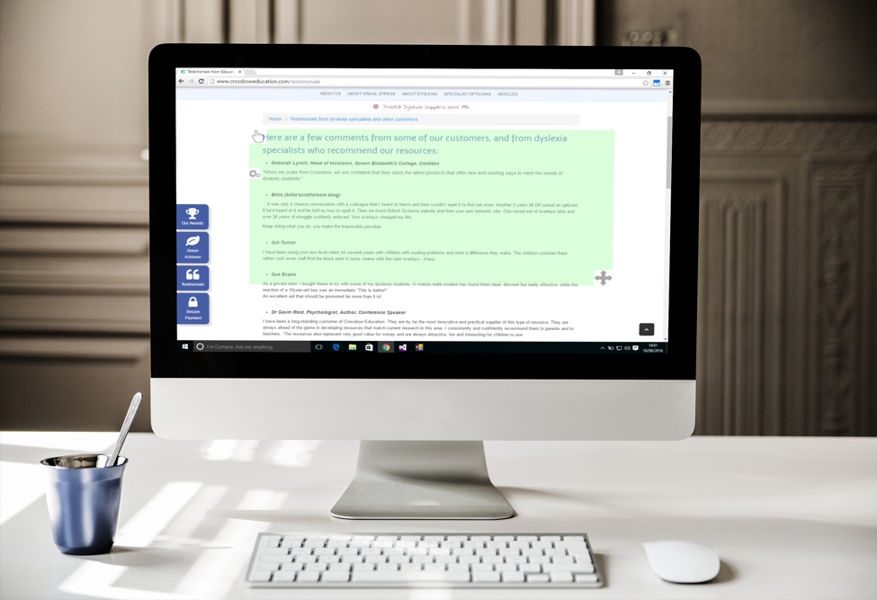
Multiple size options to suit differing on-screen needs (e.g. full-screen width for spreadsheets; half-screen for working on two separate programmes, etc.). 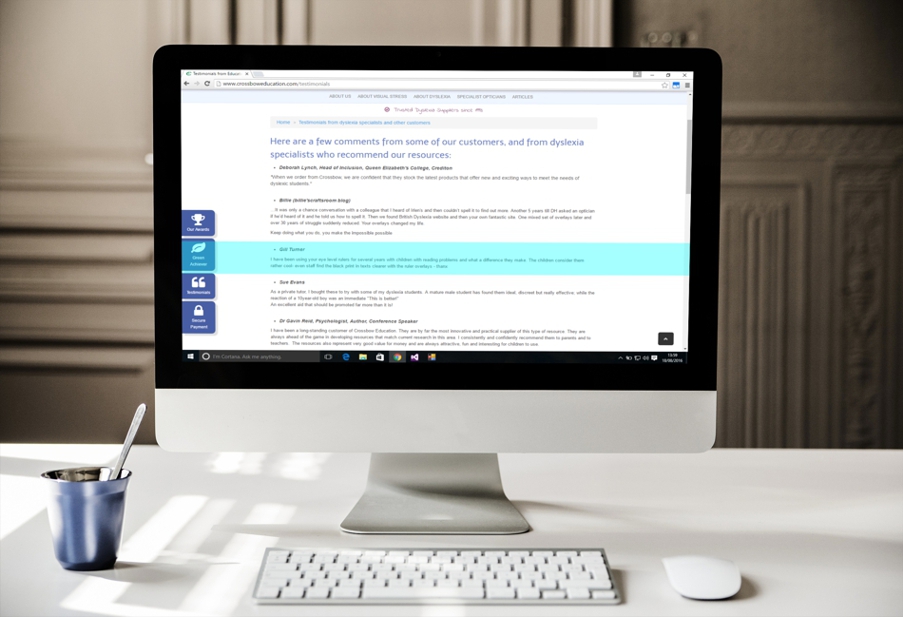
- Finally, choose between dynamic and static mode.
-
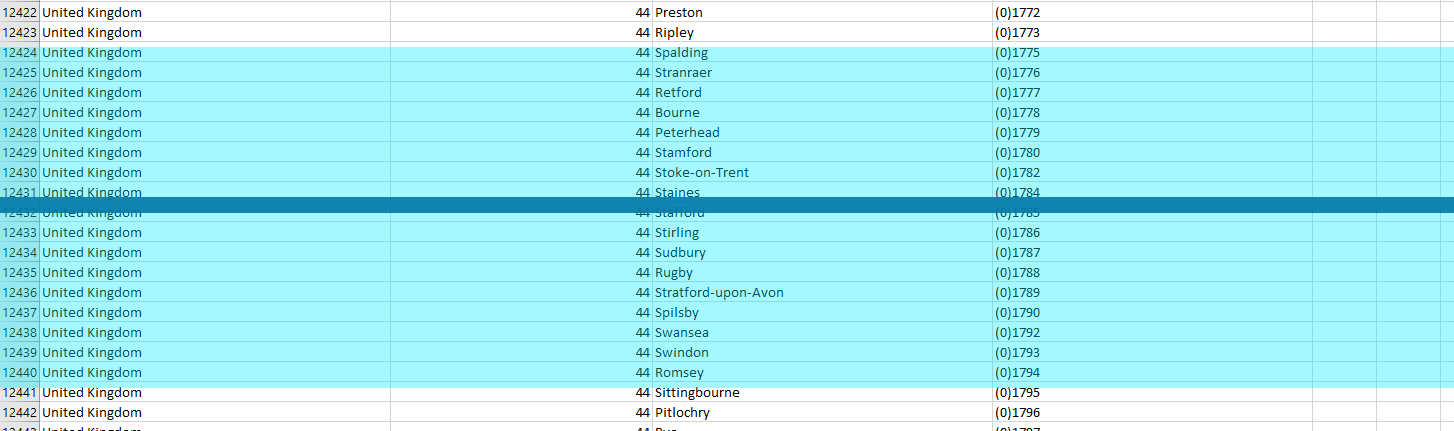
3. Finally, choose between dynamic and static mode. 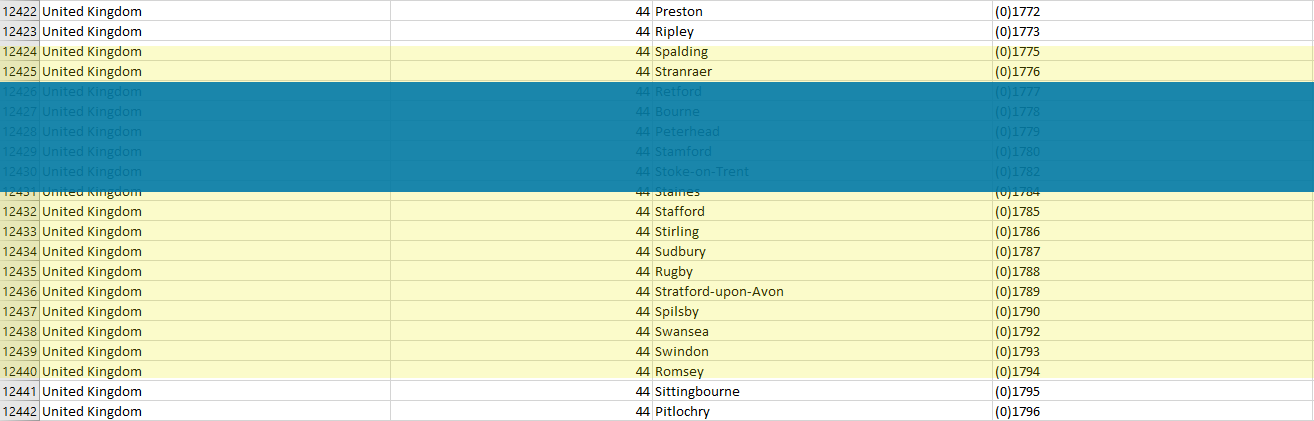
-
‘Dynamic’ allows you to highlight the lines you are reading or
writing in your preferred colour and moves with your mouse, so
you don’t need to hold and drag.
‘Static’ mode allows you to choose a specific part of your screen to tint - you place it, and it stays.
With millions of colours to choose from, and many configurations of shape, size, line width and line position, all accessible at the click of a button, Tint & Track can benefit computer users everywhere - whether in the home, school, college, library or office.
-
FEATURES
Can be used with any application including Internet browsers
Wide variety of configurations possible
Diagnostic tool to help you choose the right colour for you
Type through the overlay
Millions of colours to choose from
Improves reading and writing comfort.
Quickstart menu
Autosave settings
SPECS
Free hard disk space: 250 MB
Supported operating systems: Windows 8, 10 or higher (it may work on operating systems before; however, we cannot provide support for anything lower than Windows 10)
Compatibility: NET Framework 3.5 or higher (if at installation time you do not have this framework installed, the Tint & Track installer will prompt you to download/install it)
For PC and Windows® tablets only
Connectivity: Internet connection required to authenticate Tint & Track on the first use of the software, after this, it can be used offline as well.
-
Dyslexia Support Services and Educational Resources